Hangvirus Search
Loading

If you use pendrives frequently and find bit typical to click on the task bar and then safely remove the pendrive then here is a trick for you to create a shortcut for safely removal of pendrives. Just follow given steps:
2). In Create shortcut window, Type RunDll32.exe shell32.dll,Control_RunDLL hotplug.dll.
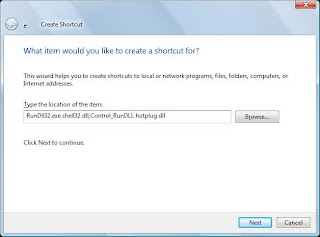
3). Click next and then .
shortcut is created.
Now you can use this shortcut to remove pendrive or you can assign a shortcut key to it.
For assigning shortcut key,
For assigning shortcut key,
1). Right click on shortcut icon.
2). Select properties.
3). In properties window, click on shortcut tab.
4). Assign a shortcut key to it(it will take clrt + alt by default)eg: if you press A shortcut will be ctrl+alt+A.

5). Click ok.
Its done.
Now you can use your keyboard shortcut key to safely remove your pendrives.
1 comments to "USE KEYBOARD SHORTCUT TO SAFELY REMOVE HARDWARE (PENDRIVES)"











Anonymous says:
nice blog thanks for sharing keep it:-
Get complete support for your computers, laptops, printers,network security, software errors etc by certified tech-experts of We24Support immediately at toll free no 1 888 399 9656; active throughout 24/7/365 via remote assistance.