Hangvirus Search
Loading
You can create Virtual Drives in your Computer. Now you can access your Favorite Folders as a drive in My Computer.
Just Do The Follwing :
1) Start >> Run
2) Type cmd and hit Enter.
This will open Command Prompt.
3) Type subst Z: E:\picture and hit Enter key.
Here Z: is your desired New Drive Letter (Do not use existing Drive letters) and E:\picture is path of your favorite folder.
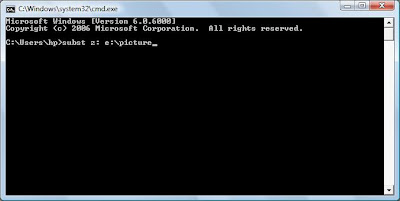 4) Now, type exit.
4) Now, type exit.
Its done.
This will create a new drive ! When you open this , it will open your folder !!!
Just Do The Follwing :
1) Start >> Run
2) Type cmd and hit Enter.
This will open Command Prompt.
3) Type subst Z: E:\picture and hit Enter key.
Here Z: is your desired New Drive Letter (Do not use existing Drive letters) and E:\picture is path of your favorite folder.
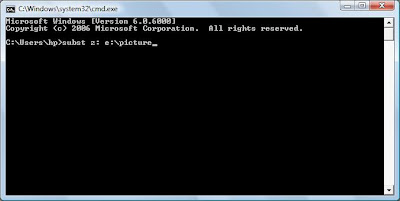 4) Now, type exit.
4) Now, type exit.Its done.
This will create a new drive ! When you open this , it will open your folder !!!
0 comments to "ACCESS YOUR FOLDERS AS DRIVES - COOL COMPUTER TRICKS"











Post a Comment