Hangvirus Search
Loading
You can create a keyboard shortcut that can automatically open a folder, a program or a word file or any application or browser through your keyboard even when you have other windows like Internet explorer, Office maximized. This is very simple trick and very usful save lots of time. Here are steps:
1). Create a shortcut of the folder / program / file on the desktop.
2). Right click the shortcut on the desktop, and then click Properties.
3). In the Properties dialog box, click the Shortcut tab.
4). Now in the Shortcut key textbox, enter a key combination for example CTRL+ALT+R or CTRL+SHIFT+R or whatever you like.
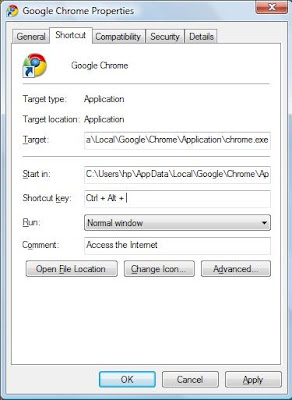
Its done.
Now when you hit the key combination just specified, the folder / program / file will open even if other program windows are maximized.
0 comments to "CREATING KEYBOARD SHORTCUTS TO OPEN FILES, FOLDER OR BROWSER"











Post a Comment